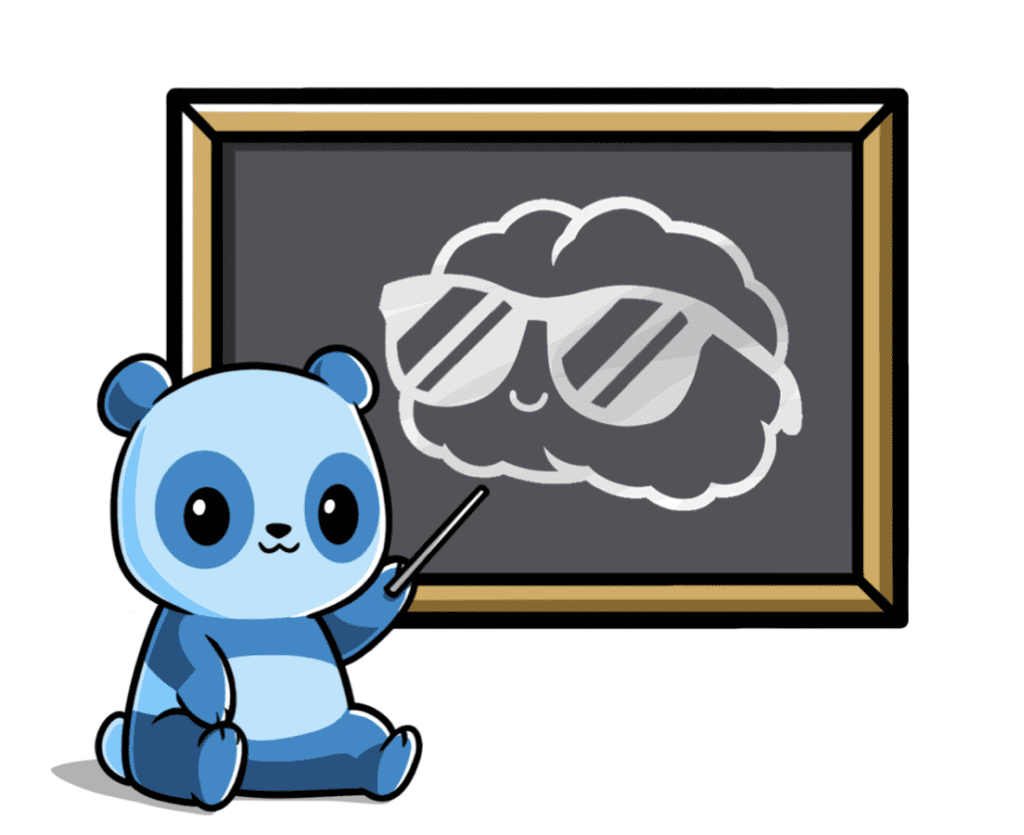
We have purposefully made this program as easy to use as possible for the facilitators. The minimum preparation that should be done by the facilitator is viewing the story videos – either prior to presenting the materials or, if necessary, while presenting the stories. The SGI (Story General Information) page would also be useful to view prior presentation as they relate the SPEC stories to the learning objectives of the students.
Each story has a What to do Today lesson plan for the minimum amount of preparation.
- To prepare for presenting the program to students, it is encouraged for facilitators to watch each Story Video prior to showing it to children. The Story Guide Information (SGI) provides a brief overview of the story’s content and student objectives for the story. The Science Behind the Story (SBS) offers a more in-depth look at the neuroscience contained within the story, references and resources, and identifies national educational standards that align with the story.
- For each story, there is a What to do Today lesson plan provided. You can use these “as is”, or you can modify them to meet the time constraints of your presentation.
- When selecting the activities, the Activities Summary is helpful. This document contains a brief description of each activity, approximate time for completion, and type of groupings (independent/partners/small or whole group). Each activity can also be modified, adjusted, or extended to meet the needs of the students. (Some activities provide suggestions.)
- Various forms of the summative assessment, Power Your Brain Challenge (PYBC) are included to analyze the students understanding of concepts presented, should you choose to use them. These could also be given as an informal pre-assessment to gauge growth throughout the program.
Preparing to Use the Brain Health: It’s SPECtacular program:
- Choose your grade level.
- Determine timeframe (daily, weekly, monthly) for presenting the 6 SPEC Health stories for the grade level.
- Determine how much time you can allot to each lesson.
- Determine how you will present the Story Video (all at once or in segments). The easiest way to present the Story is watch it with the child(ren) and then stop the video as needed to discuss the concepts that were viewed. Ask questions to get the child(ren) thinking about what they just viewed.
- Use the Activities Summary to choose your activities based on the time allotment and the student grouping of the lesson. All of the Activities are reinforcing concepts in the Story Video. One way to use the Activities is to stop the Story Video when a concept that pertains to an Activity and then have the child(ren) do the Activity. If time permits, you can either continue with the Story Video or you can end the session. Be sure that in both cases you are reiterating the concepts of the Story.
- Use the Activity Materials and Instruction document to gather materials needed for activities and to see to decide how to present the activity.
- Choose a method for assessment using the Power Your Brain Challenge (PYBC) provided. This could be as simple as asking a question and then have the child(ren) give a thumbs up (or raising a hand) when you say the correct answer. If you are having the child(ren) write down their answers, you may want to copy each question and present it in a Powerpoint presentation.
