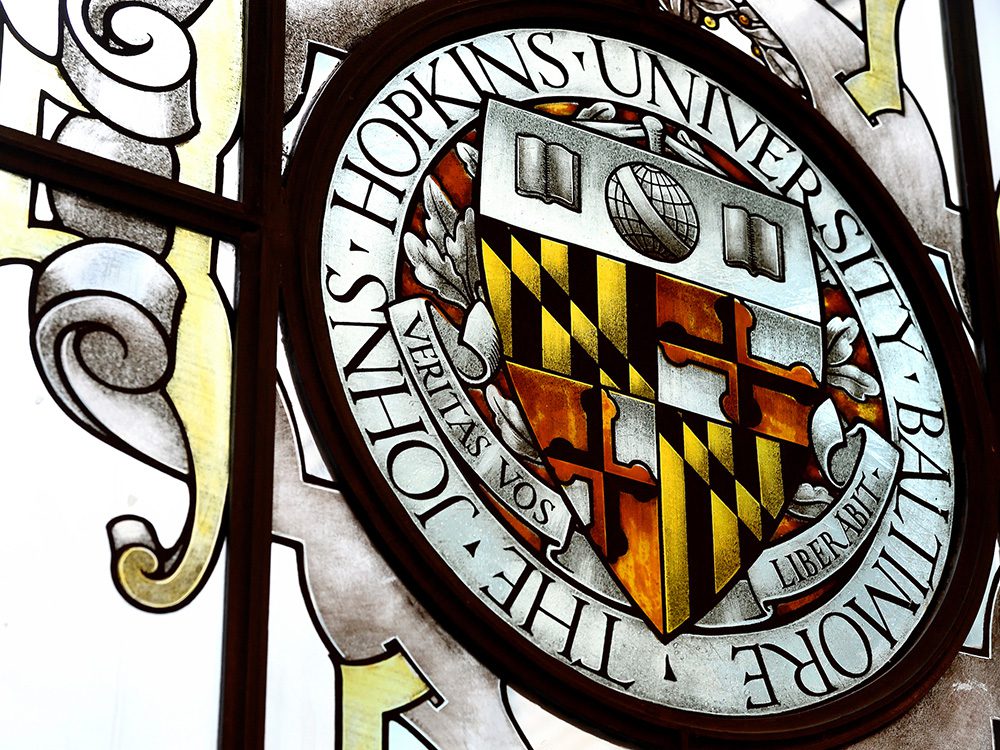The Krieger web team has moved all department sites to a new WordPress theme. This allows our sites to meet technical and design standards, and gives them a refreshed look and improved usability. Any major changes were informed by our site audits, analytics, and review of other JHU and peer institution sites.
All departments were given the opportunity to review their sites in a staging environment and give feedback before the theme was changed. We will continue to monitor analytics and make tweaks to the theme as needed in the coming months to ensure good performance.
If you have any questions, concerns, or see bugs, please submit a web request.
Key changes included:
- Fresh designs for the home page and other templates with more white space, horizontal tiling for news posts and other widgets, and more.
- No sidebars or sidebar menus on interior pages, which created larger content area for key information. Any sidebar widgets are now either included in the page text, or as a footer. Sidebar menus were replaced with an “in this section” dropdown menu, similar to other schools within JHU.
- Non-faculty directories are also now tiled to make it easier to see more profiles quickly. This pattern allows us to better highlight staff or students who don’t have full profiles.
- Our main menu is now activated by a click instead of a hover for accessibility reasons. Grandchild pages can now be seen on the main menu, instead of being hidden in the sidebar menu.
Images sizes
Ideal image size for image areas include:
- People profile images: portrait orientation (400 x 580 pixels works well)
- News post images: 4×3 ratio, 420 x 340 pixels is a good option)
Filler images
If you have no headshot for a staff or faculty member, please just leave the featured image blank. We reserve the right to remove filler photos in this area, including the JHU shield.
If you don’t have an image for a news post, we’ve provided several JHU images that you can use instead. Please remember to fill in the alternative text!